How to Remove Malware
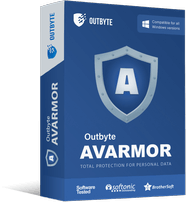
The following steps may find and remove malware:
- Step 1. Download Outbyte AVarmor - Malware Removal Tool See more information about Outbyte, Uninstall instructions, EULA and Privacy Policy.
- Step 2. Install and launch the application
- Step 3. Click the Scan Now button to detect malware
- Step 4. Click the Remove Threats button to remove malware
| Total downloads | 1'000'000+ |
| Compatibility | Win 11, 10, 8, 7 |
| Download Size | 16 MB |
| Requirements | 300 MHz Processor, 256 MB RAM, 50 MB HDD |
Limitations: trial version offers an unlimited number of scans and reports on detected items for free.
Registration for the full version starts from USD 17.99
Malware is a piece of malicious software that normally gets downloaded onto a user’s computer without the user’s knowledge and acts against the user’s interests. Malware may be distributed with free software downloads, through infected email links, infected links on websites and through a variety of other ways. This article covers malware types, symptoms of a malware infection, and ways to locate and remove malware from a PC.
Types of malware
While the earliest virus or malware cases in history were just pranks or experiments, today we see a lot of malware types that serve illegal purposes and are released by criminals. Malware types can be identified by the way they are distributed and the functionality they carry. There are no universal malware classification or threat naming standards adopted around the world today, although an attempt was made in 1991.
The general ways to subdivide malware into types today include:
- By targeted objects: there are viruses and malware that target files, downloads, scripts, or source code, then there are macro viruses.
- By infecting mechanisms: parasite viruses get included in executable files, overwriting viruses permanently damage infected files, while “satellite” viruses come separately alongside legitimate files.
- By platforms they infect: DOS, Windows, Linux, Unix, Android, etc.
- By distribution: distributed via the Internet, via local networks or via removable media.
- By technology they use: polymorphic viruses, step viruses, rootkits…
- By the programming language used to create the virus
- By added malicious functionality: backdoors, keyloggers, spyware, botnets, etc.
Users may oftentimes call a malicious object a virus by mistake, as a lot of the threats circulating today belong to other malware, not viruses. A computer virus is the type of malware that injects its code into other software and self-replicates. While anti-malware applications often detect and remove viruses as well, having a good anti-malware program on one’s computer is essential to protecting the system from malicious objects of non-viral nature, which a regular antivirus may miss.
Symptoms of malware infection
A malware infection may not display any symptoms at all, especially right when it gets onto a user’s PC. Once it starts exhibiting malicious behavior, users may notice unexpected changes made to their web browsers or certain system components; applications may behave differently, new services or processes may be added, the system may freeze, crash or experience an overall slowdown.
Ways to remove malware from PC
Advanced PC users may be able to remove malware by manually checking the Windows registry for entries associated with it, locating and removing malicious files, including those that may be embedded in system folders. However, since any manipulations with system folders and the system elements carry a risk of rendering the operating system unbootable, whenever a user is in any doubt of their technical skills or knowledge, they should use a special software that is meant to detect and remove malware and PUP without requiring any special skills.
The following steps may find and remove malware:
-
Download Outbyte AVArmor - Malware Removal Tool
Special offer. See more information about Outbyte and uninstall instructions, Outbyte’s EULA and Privacy Policy. - Install and launch the application
- Click the Scan Now button to detect malware
- Click the Remove Threats button to remove malware
The same application can be used to run preventative measures to reduce the chance of this or other system issues appearing in the future.